Illustrate Smart Analogy -- Action Group 2: create and manage projects
Submitted by Kathy on Tue, 2012-02-14 13:50
|
Project: Illustrate the Smart Analogy Tool
|
Action group 2: Create and manage projects
There can be two cases for my collecting and using analogies:
Case 1: I do not have a project goal.
Case 2: I have a project goal.
For Case 2, I want to store and manage all relevant analogies in one place: the place specifically for the project.
|
|
Illustrated scenario
I create a project called 'Illustrate the Smart Analogy Tool', everything relevant will be stored here. I will manage and use analogies within the scope of this project.
|
|
I can do it in this way
Step 1: Click the button called 'Create a new project', and then input relevant information.
Step 2: Part of the interface looks just like the current page, with the left side as the 'stage', and right side as the navigation bar for all relevant information: the 'store' of analogies, things, people, & sign systems.
Step 3: Just like a Adobe Flash project, I can import resources from the libraries: public libraries or my personal libraries.
Step 4: Assume that I now import a few analogies from my personal libraries. I created these analogies and stored them in my personal libraries.
1. Net-sculpture
2. Trees
3. Neural-Activity
4. Play-Script for learning
5. Tree-nets
|
|
|
Analogies
|
|
Things
| TED |
Smart Analogy |
| A Video |
|
|
|
People
|
|
Words
| Document |
Analogy |
| Net |
Pattern |
| Visualization |
|
|
|
Trees
| Tree () |
Tree () |
| Tree () |
Tree () |
| Tree () |
|
|
|
My Projects
Project: Illustrate the Smart Analogy Tool
|
|
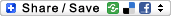
|